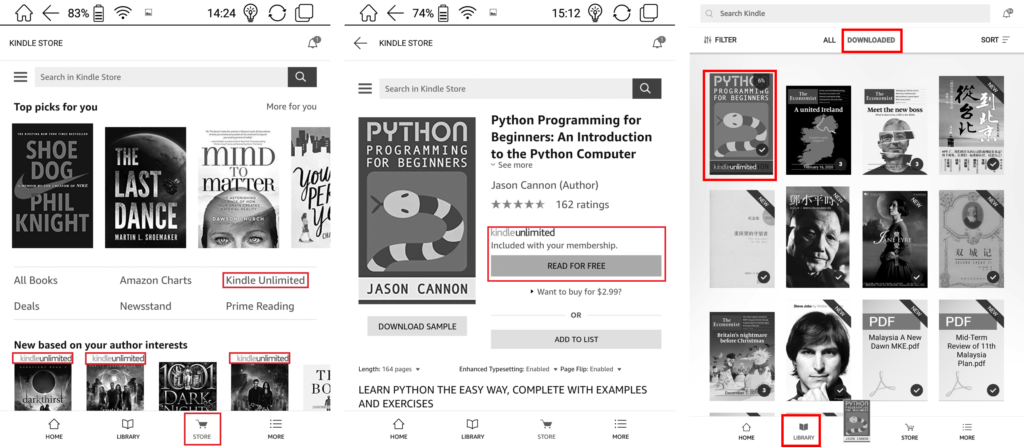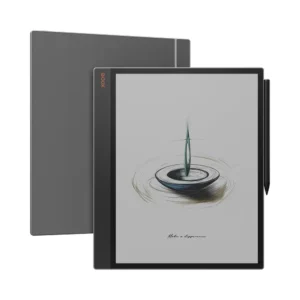NOTE: If this is the first time you setup your BOOX eReader device, you may need to enable Google PlayStore in your device by referring to this guideline here, learn how to optimize your newly downloaded app for better reading experience here & release memory for the device to run smoother here.
Please start by downloading Amazon Kindle App into your BOOX eReader from Google PlayStore. After that, you may start to enjoy Unlimited Reading with over 1 Million eBooks for free from Kindle Unlimited using eReader Fan Club Library alongside other like-minded Kindle & BOOX Malaysia fans on share basis. From your BOOX eReader device, From *Home*, go to *Apps* and then Open *Amazon Kindle* app. Tap *Start Reading*. Enter Amazon account below. Tap *Sign In*.
eReader Fan Club Library Email : As Shown in Kindle Malaysia Brochure
eReader Fan Club Library Password : As Shown in Kindle Malaysia Brochure
IMPORTANT NOTE: This is a shared library account, please do not add your credit / debit card / address / phone number into it.
After downloading one of your desired Kindle eBook from the Amazon Kindle App, turn off WiFi Connection to start reading.
Learn how to buy (more) Kindle eBooks at Cheaper Price using Amazon Gift Card
One of the most proverbial question by Kindle Malaysia fan is can Malaysian Credit Card & MY Billing Address be used to make paid eBook purchase from Amazon Store? The answer is yes if you enjoy paying more for the same eBook and be contented with limited choices of eBooks to read in this information age. Click here to learn more.
In pursue of happiness, BOOX Malaysia keeps all our wits to offer Painless Way to Own BOOX eReader in Malaysia with Complementary Service for BOOX Malaysia Fans to register New Amazon US/UK/India/China Account to enable download FREE e-Books, Magazines, Music, etc from Amazon Store US/UK/India/China and make paid Ebook purchase with Amazon Gift Card from Kindle device directly in Malaysia.
Your Amazon Gift Card balance is Zero now. Please do not attempt to make any paid Kindle eBook purchase from any devices in the eReader Fan Club Library Account. To make 1st paid eBook purchase, you must buy Amazon Gift Card in US Dollars or Indian Rupees easily from Kindle Malaysia here.
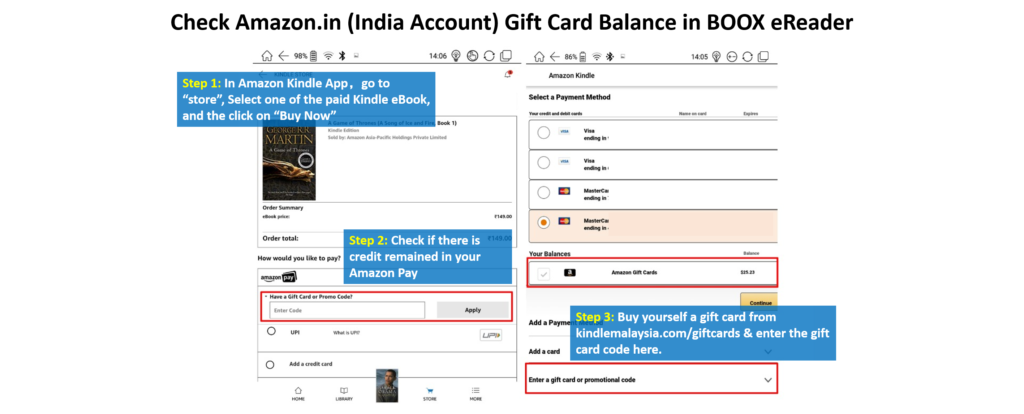
Prevent Account from being Put on Hold
To prevent your Amazon.com Account being put on-hold by Amazon, please do NOT login to your Amazon Account from web browser on any other devices especially PC/Mac (except from Kindle device) until you have successfully made your 1st Paid Kindle eBook.
Warranty & Battery Charging
In addition, for optimum BOOX eReader operation, please charge your BOOX eReader for the 1st time from 4 hours using your laptop with the Original USB. Please keep the BOOX eReader’s box for 1 Year BOOX Standard Warranty Claim from your date of purchase here.
Contact for Support
For support, you may send Facebook Message to BOOX Malaysia Facebook Page / or whatapps us at +6016-323 7803 (Mon – Fri except Public Holidays, 10am – 6pm). Our email support is admin@booxmalaysia.com