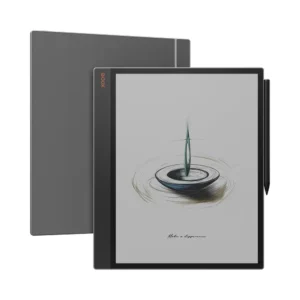BOOX eReader is an Android ebook reader, and hence it can support a lot of third party apps.
A lot of times the apps must be optimized in order to provide the best reading experience. In some cases, you might find that you want to enlarge the fonts in yours apps; in the other cases, you want to bold the fonts so that the contrasts between the white background and the words are more pronounced. BOOX Android eReader is flexible to accommodate such requirements with some configurations below:
Step 1:Go to Apps, Long press on any 3rd party app and select the Optimize option

Select the Optimize option
Step 2: Checked “Use aps default DPI” & “Bold Font” & Uncheck “Whiten Apps Background” to have optimum 3rd party App performance.
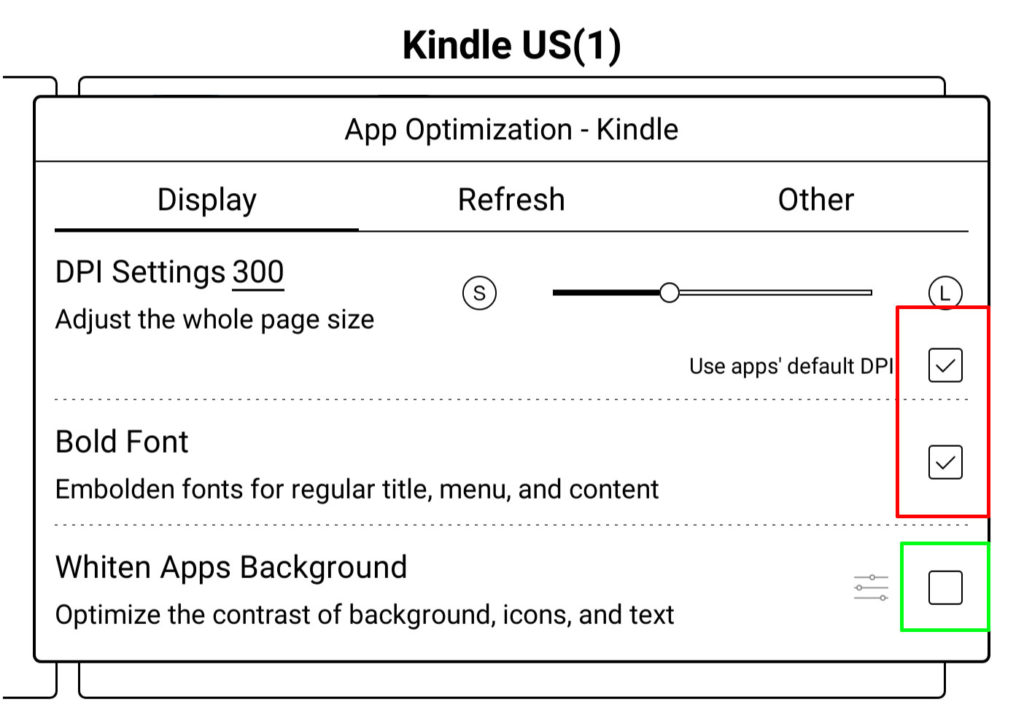
Step 3. Under Refresh Tab, Choose Refresh Mode “Normal” or “Speed Mode” for smoother page turning effect. A balance between screen quality & refresh rate.
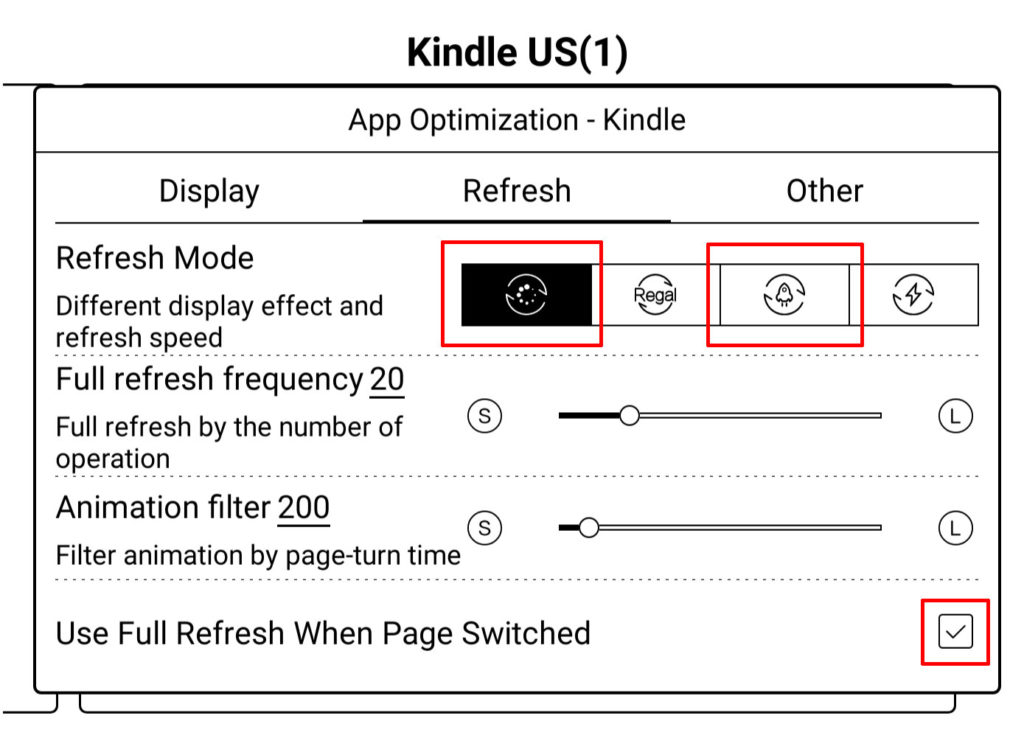
What if I want to read comic/manga?
If you are reading a graphic intensive book/comic, you may also want to turn on the Fast Mode, which makes navigation and scrolling more robust, but at a lower image quality.