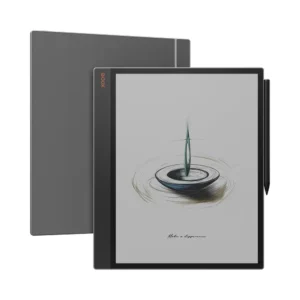If you are a bilingual reader and have two (2) Amazon accounts, i.e. Amazon.cn (China) & Amazon.com (US), traditionally with Amazon Kindle eReader, you have to register & deregister your Amazon Accounts to begin download eBooks from either Amazon.cn (China) or Amazon.com (US) cloud storage at any one time but never at the same time. The reason being, all new Amazon Kindle eReaders since 2016 would only eBooks download from one (1) Amazon Account only. When you deregister your Amazon Account from your Kindle eReader, all previously downloaded eBooks in your device will be removed entirely.
Now, with BOOX Android eReader, you can register two (2) Amazon accounts at the same time. You can achieve by feat by installing two (2) Amazon Kindle app into your BOOX Android eReader, namely Amazon Kindle app (downloadable from local Google Play Store) and Amazon Kindle 阅读 from BOOX’s own APP Store as follows:
Step 1. Install Amazon Kindle App from Google PlayStore
- To achieve this feat, you may register your Amazon.com (US/india/UK) Account into your Amazon Kindle app first.
- Only then, from *Home*, go to *Apps*, and then select *Play Store*. Search and select for *Amazon Kindle* to install Amazon Kindle app into your BOOX eReader (As per screen below)
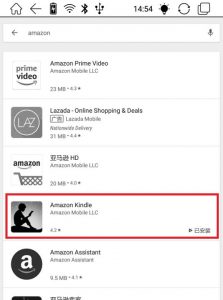
Install Amazon Kindle App from Google Play Store

Register to your Amazon.cn (China) Account in Amazon Kindle App
Step 2: Install Kindle 阅读 App
- Now, you may register your Amazon.cn (China) Account into Kindle 阅读 app on BOOX Android eReader.
- From your BOOX Android eReader device, go to *Home*, tab on *Settings*, and then select *More Settings*. Select *Server Selection*, then *Asia*. Then go back to *Apps*, Choose *APP Store* and then choose *Kindle阅读 (使用安卓6.0以上)*. Tab on Download button & then Open.

3. To register your Amazon.cn (China) Account into Amazon Kindle 阅读 app, you will be prompted with the following screen, tab on *Use a different account for this app*. NOTE: In order to register Amazon.cn (China) Account into your BOOX Android eReader, you must change your device language setting to Simplified Chinese.

4. Lastly, you can change your language setting back to your desired language.
-
Kindle/BOOX Malaysia Fans Gathering
If you still have any doubts, you are welcome to enjoy company of BOOX Fans/avid readers as well as enjoy *Free Starbucks Signature Breakfast* at *Kindle/BOOX Malaysia Fans Gathering on * every 1st Sat of the month from *9am – 12pm* at *Starbucks Reserve, Level 2, The Gardens*, Mid Valley. More info at https://www.fb.com/KindleMalaysia/events/ Drive there using Waze: https://goo.gl/u3CPhj