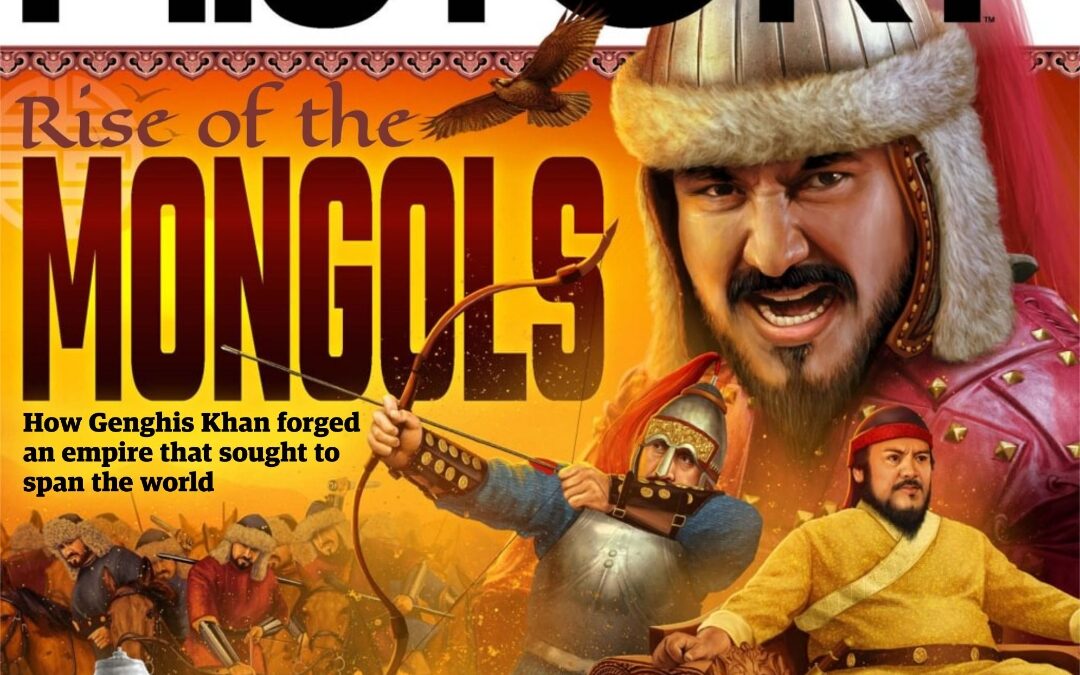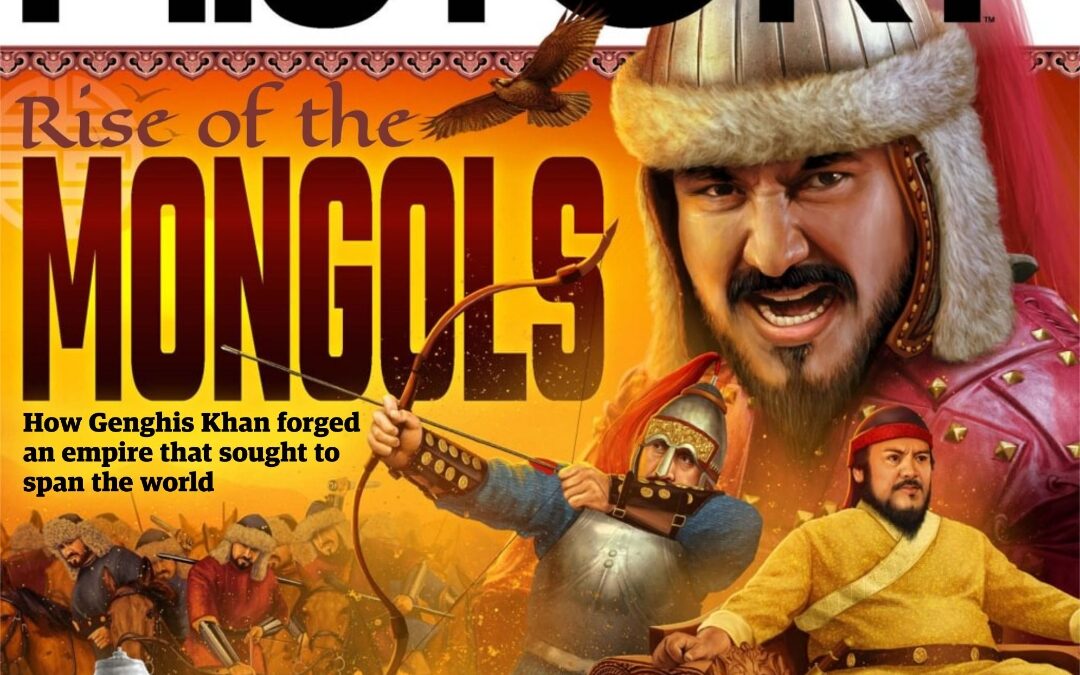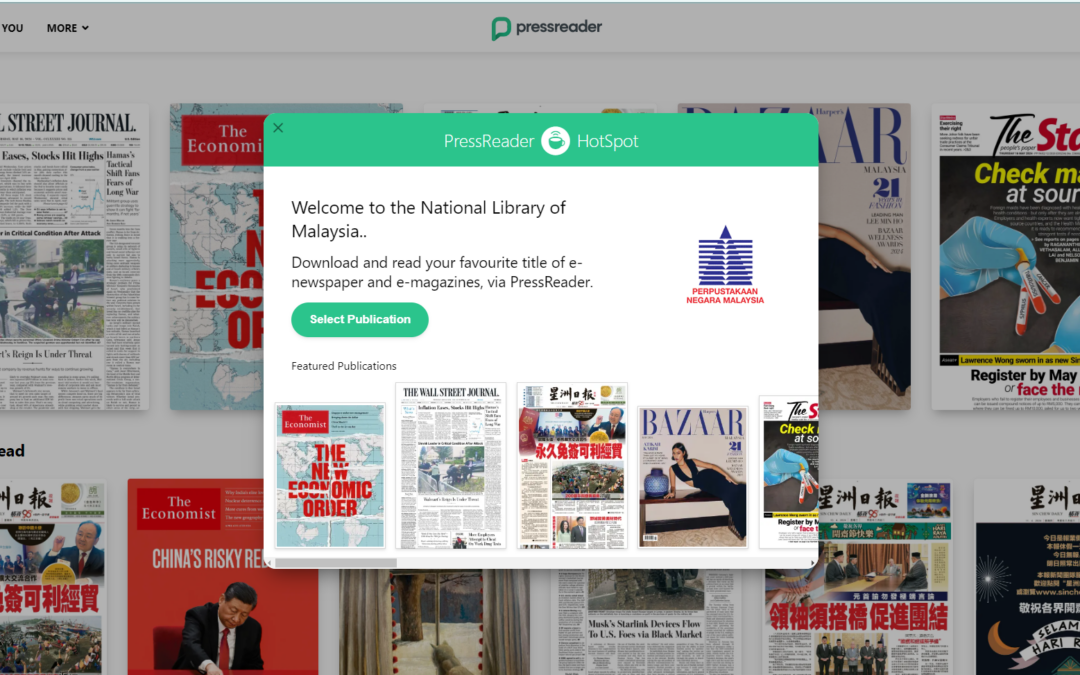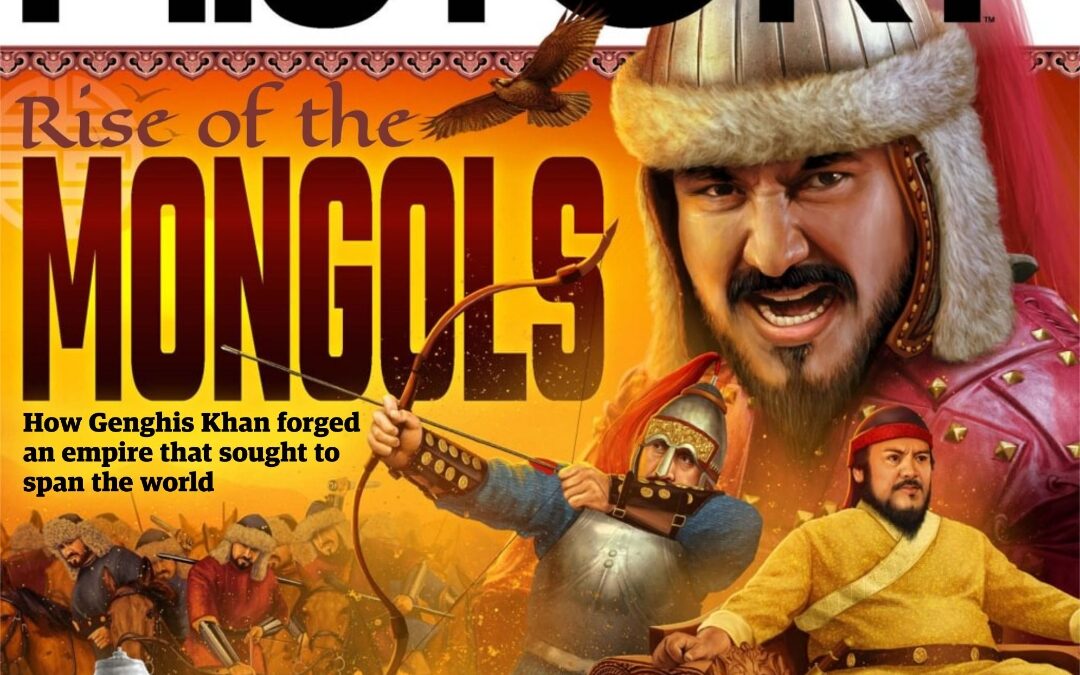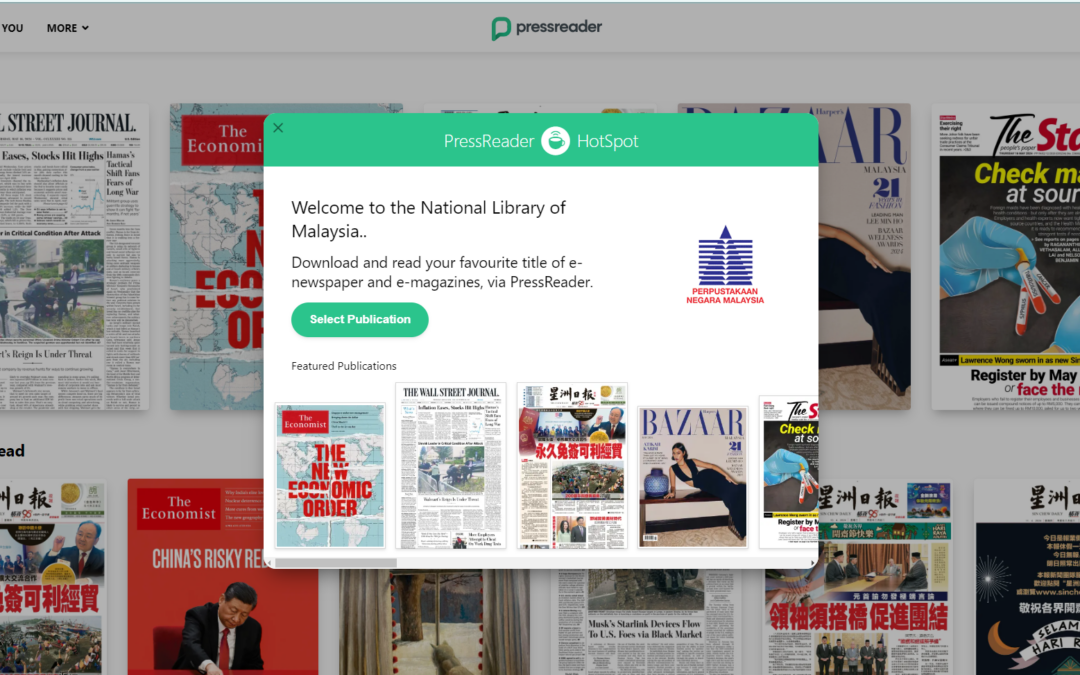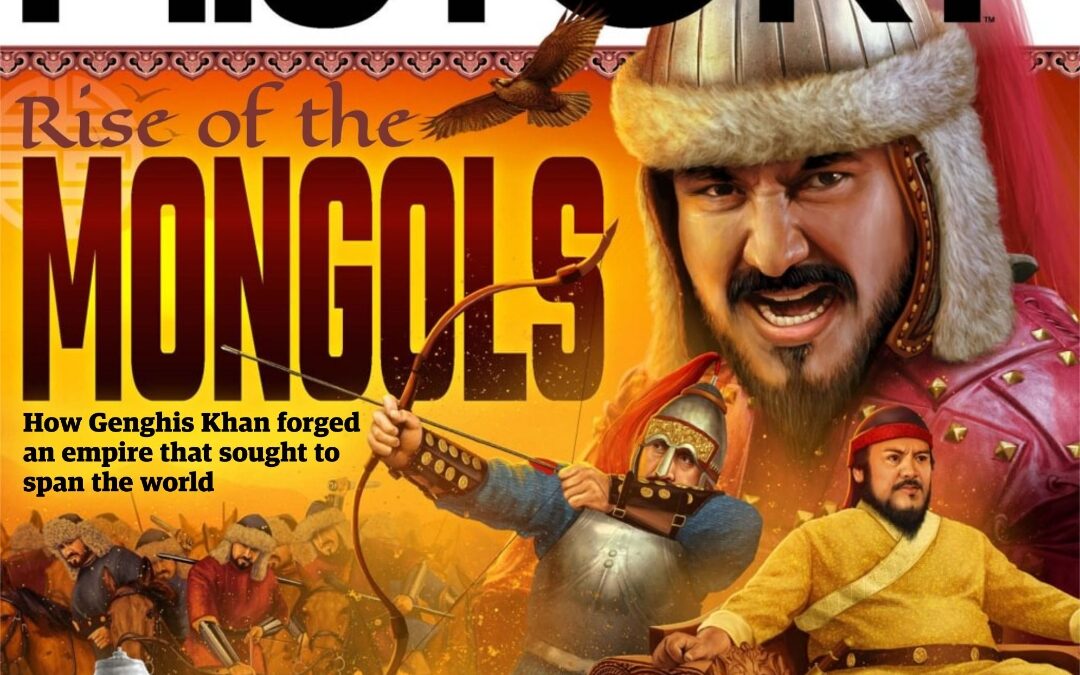
by Wee Khien Tan | Aug 23, 2025 | User Guide
Celebrating Malaysia’s Historical Month August 31 to September 16 marks the celebration of Malaysia’s birth. During this time, many eReader fans are eager to explore All About History magazines on their Kindle & BOOX eReaders. As a proud member of the...
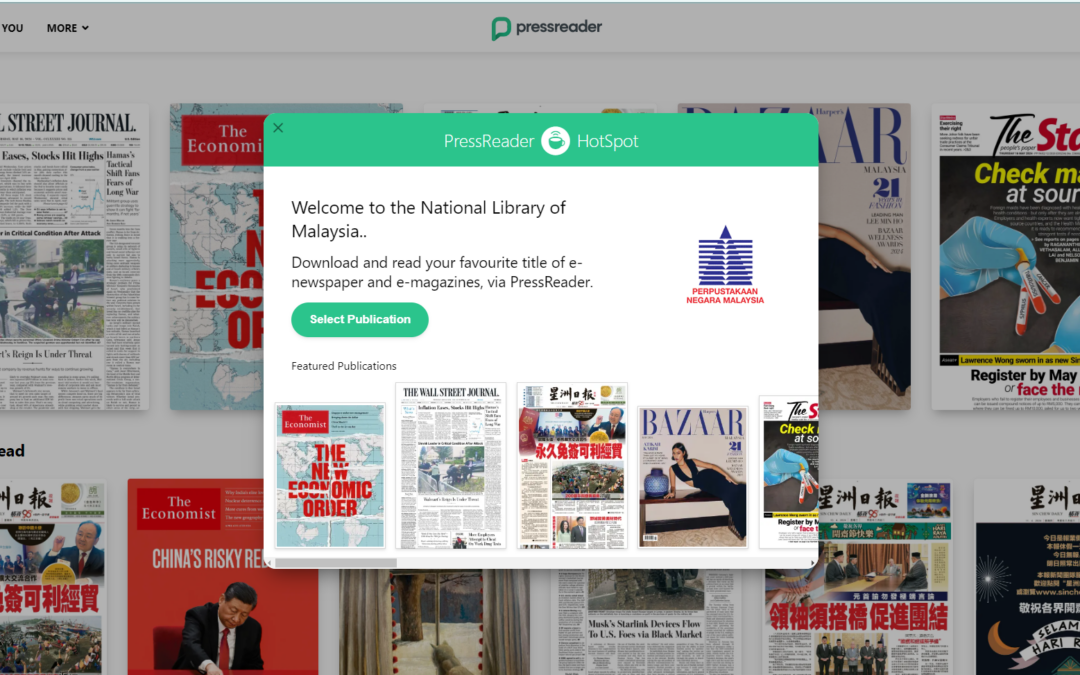
by Wee Khien Tan | May 30, 2024 | User Guide
Comes along Free-Lifetime with your New BOOX Android eReader, smartphones and tablets, enjoy Thousands world-leading Newspapers & Magazines from over 152 countries in 66 languages via PressReader with your your existing U-Pustaka ID from National Library of...
by Serene Chong | May 16, 2024 | Uncategorized, User Guide
Enjoy reading e-Newspaper & e-Magazine for free with BOOX Android eReaderComes along Free Lifetime with your New BOOX Android eReader, smartphones and tablets, may enjoy access to over thousands of Local & International newspapers & magazines in English,...
by Wee Khien Tan | May 16, 2019 | User Guide
If you have opened multiple apps at the same time, you may want to release some RAM so that your device will perform better & faster, refer this guide to release RAM in your BOOX...
by Wee Khien Tan | May 16, 2019 | User Guide
After using BOOX eReader for some time, we found out that BOOX constantly improve their eReader for better user experience. In order for us to enjoy the improved user interface in BOOX eReader, we will update the BOOX eReader firmware from time to time. You may follow...
by Wee Khien Tan | Feb 22, 2019 | User Guide
Easy steps to change BOOX eReader System Language Settings From *Home*, go to *Settings*, then *Language*, Tab on *Language* to browse & choose your desired language In this example, we choose *Simplified Chinese* to change language from English to Simplified...