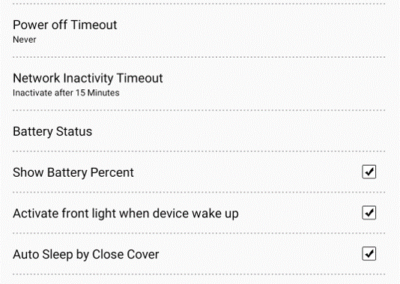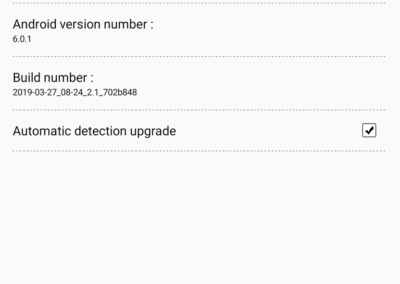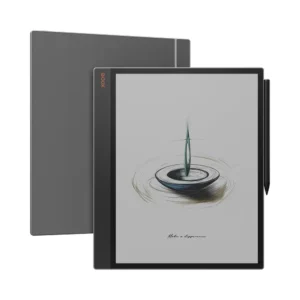After using BOOX eReader for some time, we found out that BOOX constantly improve their eReader for better user experience. In order for us to enjoy the improved user interface in BOOX eReader, we will update the BOOX eReader firmware from time to time. You may follow below guideline for firmware update in your eReader
Step 1: Check on your eReader Power Setting
You must ensure that your device is always on & connected to the WiFi before you proceed to firmware update as this will require us to download the latest firmware update file from the internet which take few minutes to an hour depends on our internet speed.
Go to “Setting”, select “power” and ensure that all these 3: “Auto Sleep”, “Power Off Timeout” & “Network Inactivity Timeout” are set to “Never”
Note: You can change the setting back to your desire timeout duration after you have completed the firmware update