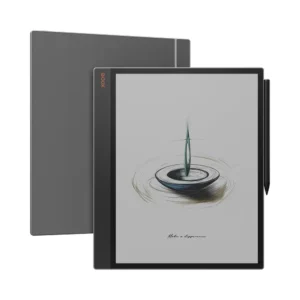One of the benefits of physical books or documents over ebooks is that the former is writable– you can write notes on the physical books, or in the margin. This feature is very much missed on Kindle.
For an ebook device that wants to penetrate the professional market, the ability to use pen on it is a must. Doctors, lawyers, students and other professionals have to read mountains of documents on the go.Carrying voluminous references is just too cumbersome. And using a conventional tablet is just too straining for eyes.
This leaves Onyx Boox as the only choice for them, because Onyx Boox
- Has the right size
- Has a pen
- And most importantly, allow one to just write or scribble on the PDF document itself
Starting from firmware 2.2.2, Boox unleashes a string of new features, the most useful one for the professionals and students, is the ability to make notes on PDF document ( or any other format), and the ability to share the documents with notes with others.
Feeling too lazy to go to class, but you want classroom insights and discussions on top of the lecturer notes? In the good old days you can ask your friends to take notes for you and you make copies. In the better new days, you just ask him to take notes on the PDF documents and share with you.
You are a medical doctor, and during your study and practice, you make a lot of notes in the margins of your medical dictionaries and you feel that you must absolutely share your insight with your colleagues and the world? Easy, just share the PDF documents that you scribble on and the world gets to know your insights.
You can watch the below video for more information.
Making notes is an important foundation for reflecting and integrating what you read into your mind. So don’t just read, scribble too!