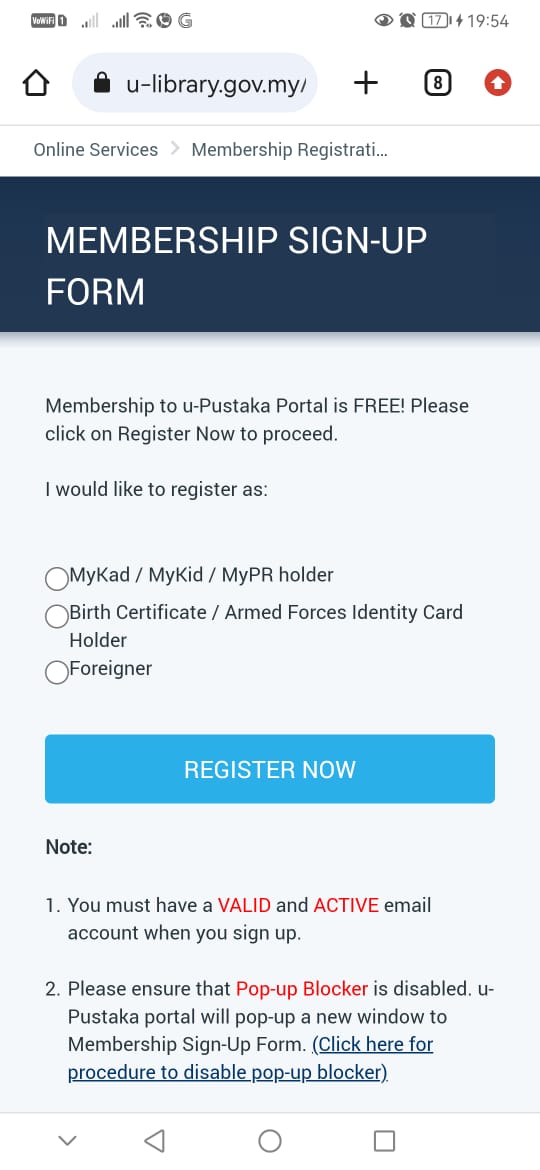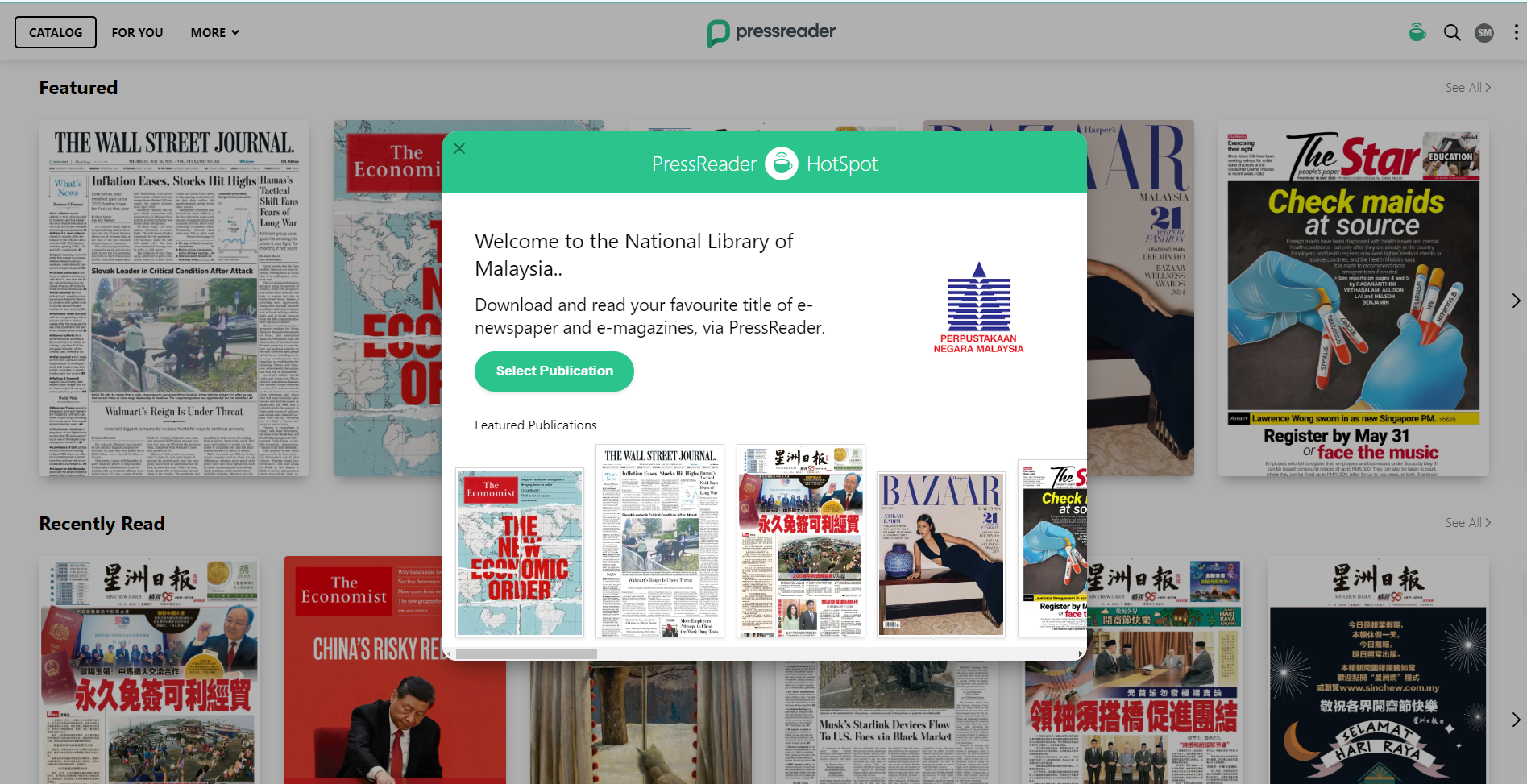
Enjoy reading e-Newspaper & e-Magazine for free with BOOX Android eReader
Comes along Free Lifetime with your New BOOX Android eReader, smartphones and tablets, may enjoy access to over thousands of Local & International newspapers & magazines in English, Chinese or Malay via PressReader for free with your own U-Pustaka ID from National Library of Malaysia.
What is PressReader?
PressReader database provides instant access to over 2,986 world-leading e-newspaper and 4,246 e-magazine titles, from over 152 countries in 66 languages in full-text format and digital replicas. For the contents of Malaysian newspapers, there are 26 major newspapers you can access, The Borneo Post, China Press, Nanyang Siang Pau, Borneo Post, The Star & Star 2, Oriental Daily News, The Borneo Post, The Wall Street Journal Asia, The Sun and The Malaysian Reserve. You can also access various local e-magazine titles including Women Health (Malaysia), Female (Malaysia), Male Magazine, Men’s Health, Glam and others.
Watch below video to learn on how to get Thousands of eNewspapers & eMagazines with National Library of Malaysia Online Database for free via PressReader
Step 1: Register a U-Pustaka Membership
You will need a U-Pustaka membership to start with. If you already have your own U-Pustaka ID, you can proceed to Step 2 to sign in.
If you do not have a U-Pustaka ID from National Library of Malaysia you can register for a FREE U-Pustaka ID with your National IC or International Passport Number here https://www.u-library.gov.my/portal/registration. After that, please check your email to verify your new U-Pustaka Account to complete the registration.
Step 2: Login to U-Pustaka
Visit to U-Pustaka Website and click on the avatar on the top right corner (or click here) to sign in to your U-Pustaka Account.
Key-in your USER ID & Password to Sign In.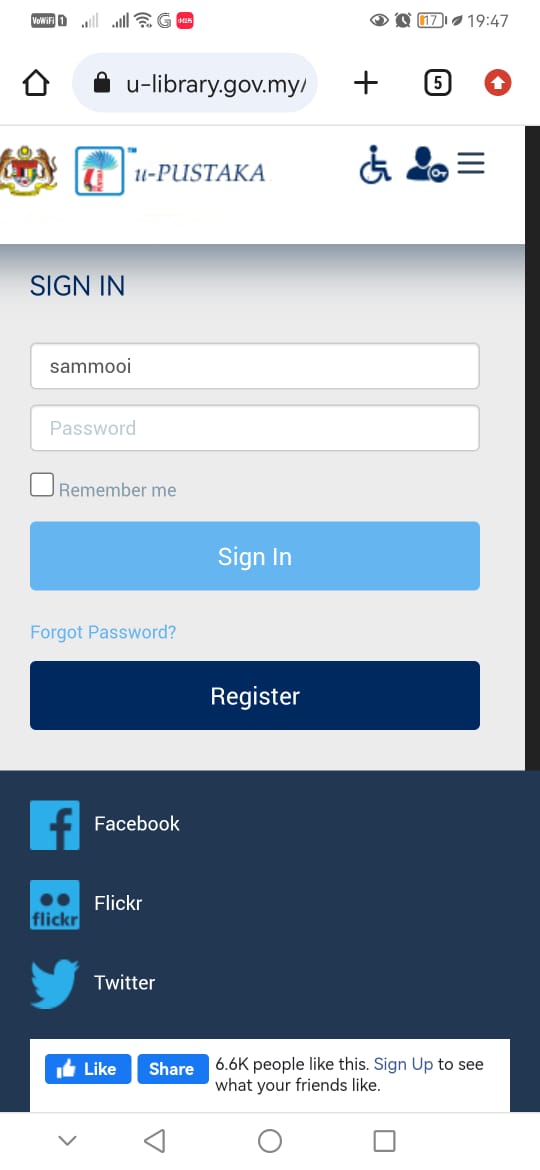
Step3: Visit to Online Databases
In U-Pustaka Website, move your cursor to E-Resources, then click Online Databases

Step 4: Click on PressReader Logo
On the Online Databases Page. scroll down and look for PressReader Logo, then Click on it, please make sure your web browser Pop-Out blocker is OFF. Then a new Browser Page will Pop-Out, and you will be brought to PressReader Page
Step 5: Login to your PressReader Account
On the PressReader Page, click on “Select Publication”, then click on “Sign In” – If you do not already have a PressReader Account, please Sign Up using your own email address, you can use any of your email address to Sign Up, it doesn’t have to be same with the one that you used for your U-Pustaka membership.
Step 6: Install PressReader App into your BOOX Android eReader, Tablets, Smartphone
Your content goes here. Edit or remove this text inline or in the module Content settings. You can also style every aspect of this content in the module Design settings and even apply custom CSS to this text in the module Advanced settings.