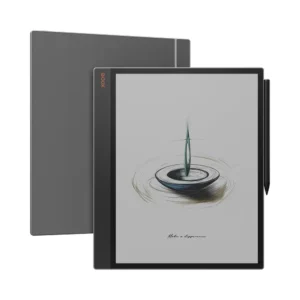Here comes a potential life ( or more literally, eye) saver for managers, business analysts, programmers and other professionals who need to spend a lot of time in front of computers to edit websites, text files and spreadsheets– 13 inch e-inked Onyx Boox Mira Monitor!
Built on top of the e inked technology, Boox Mira monitor reduces the strain on the eye in pretty much the same way as Boox eReaders such as Onyx Poke, Nova, Note 3 and Max do, as all of them utilize the same screen technology. As a programmer, an avid reader and a heavy user of dual screen laptop system, and also as someone who is perennially suffering under the stressful onslaught of backlight emitted from LED screens, I literally leapt on the chance to get a Mira Monitor.
Let’s try to setup a dual screen laptop, this time with Mira Monitor as the primary monitor! This is the result of the setup:
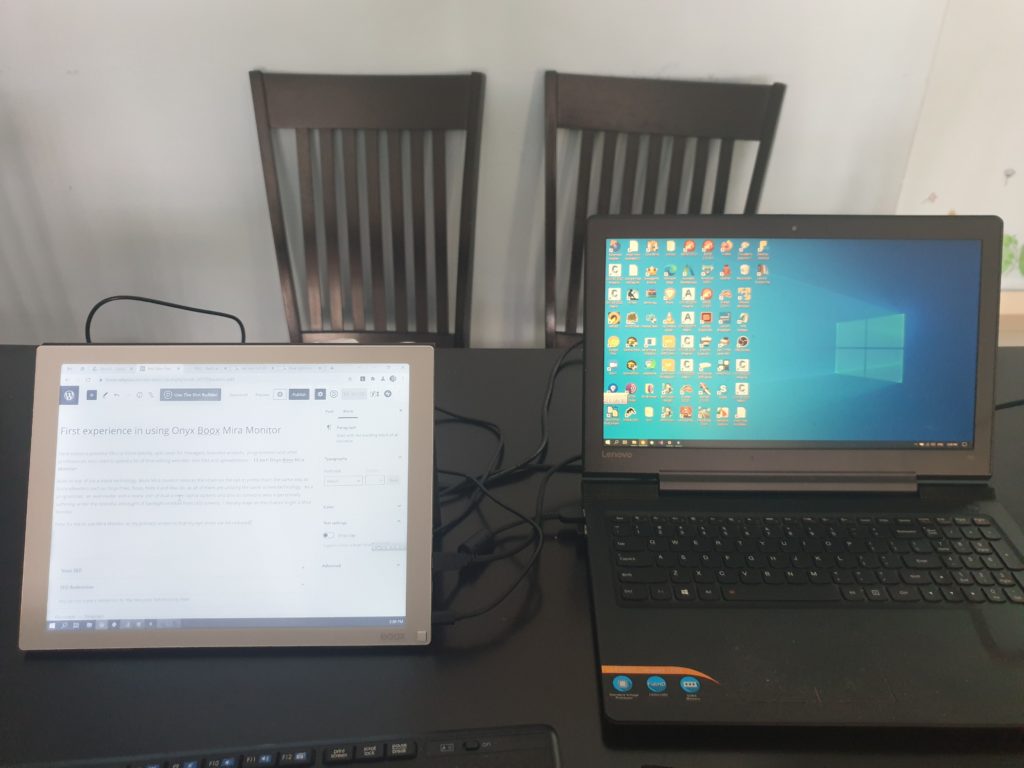
Let’s zoom in to individual screen and compare the difference, between LED monitor screen and e-inked Mira monitor screen
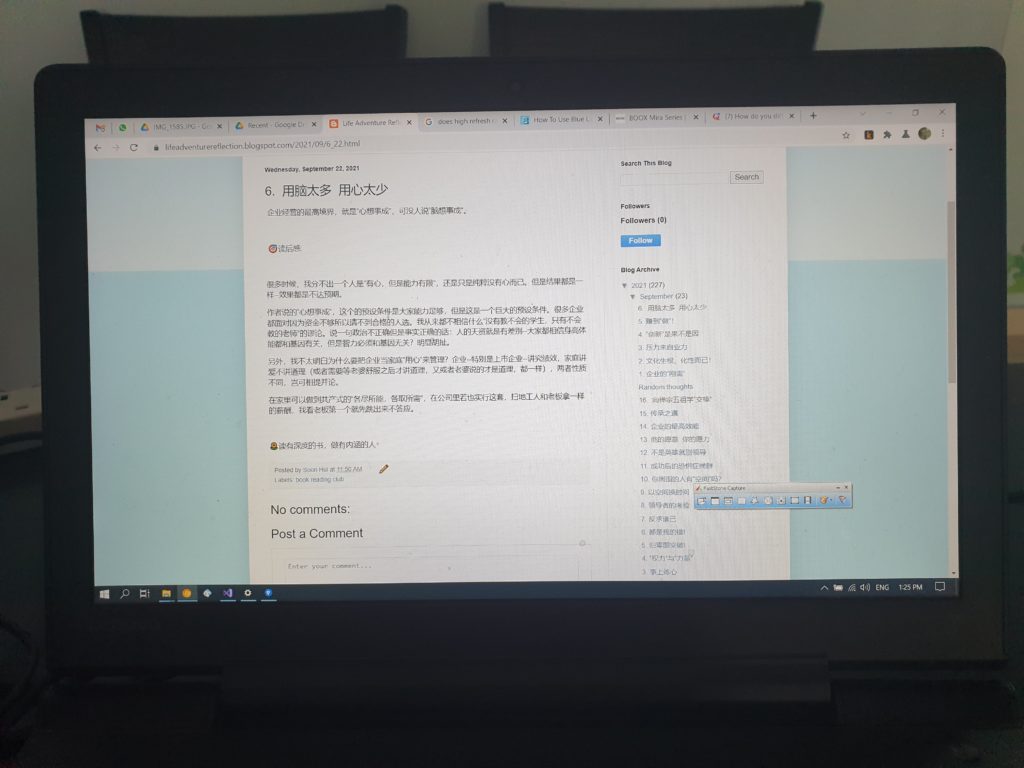
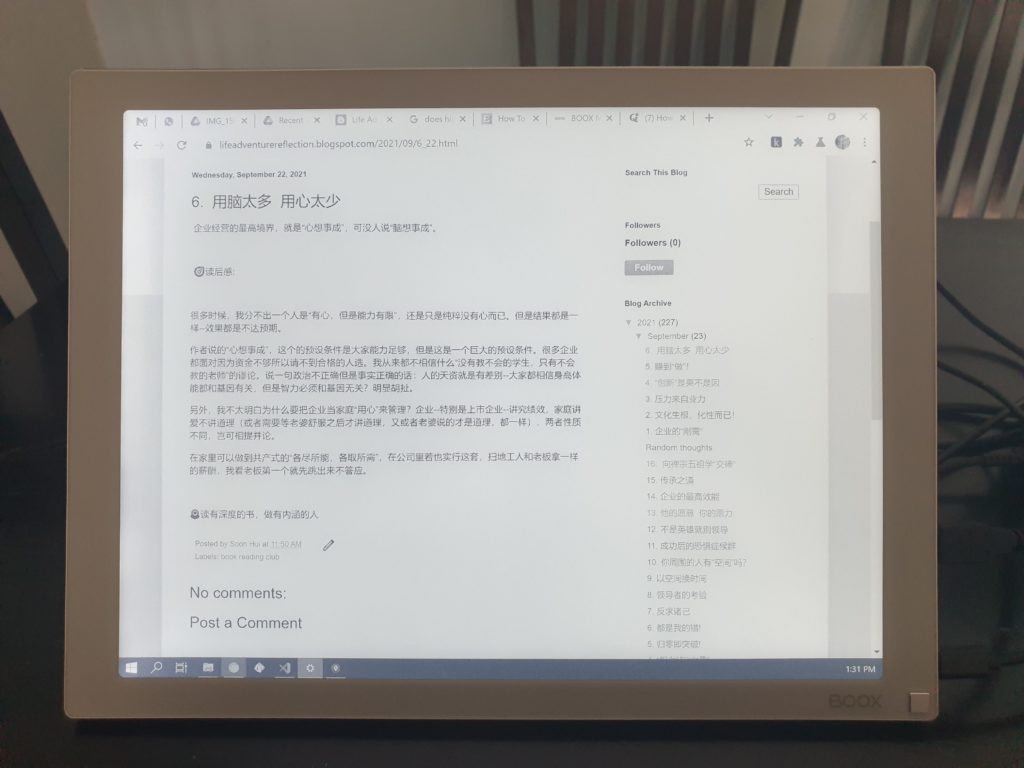
The difference can’t be more glaring– one is colorful, another is just pure black-and-white, so it’s obvious who is the winner right?
Oh wait, there is more to this than meet the eyes, especially when the exposure is just a brief glance. To have a proper comparison, you will need to use both devices long enough to see the result. And of course as everyone who has an experience in using both can attest, the strength of the e-inked devices lies in maintaining the wellbeing of your eyes. I can go on the whole day while looking at the e-inked screen without feeling tired, but the same cannot be said for LED screen. And this is still my experience with Mira monitor.
The most ideal use case for Mira monitor
Here we would like to state categorically that the most ideal use case for Mira monitor is computer work involving text-based editors such as Microsoft Word/Microsoft Excel/programming IDEs/notepad++.
For such applications, the requirement for refresh rate is low because they are not animated, like YouTube/games. Therefore, the 38 Hertz refresh rate of Mira monitor is already sufficient. But of course we wish that future incarnation can increase the refresh rate so that the mouse movement on the screen can be smoother.
Not only that, unlike graphical applications like Maya where the requirement for screen resolution or Pixel Per Inch (PPI) is high, normal text processing applications don’t require high PPI because everything is, well, just text and not graphic.
So, the usual selling points of the monitors– the ever higher refresh rate for smoother graphics and ever higher screen resolution for more detailed graphics, are irrelevant here. These monitors are catering towards gamers or video watchers. Onyx Mira monitor, with its unique e-inked display, is well positioned to serve the hitherto untapped office monitor market, which for so many years is unable to benefit from the improvement made in the advancement of monitor technology.
The drawbacks of Mira monitor
Having said that, we do find that there are points that Mira monitor can improve on.
One is the screen size, 13 inch is sufficient for writing blog posts, but not really sufficient– in the sense that the drawback is something I rather not tolerate with– for programming, especially in feature-rich, visually-powerful Integrated Development Environment ( IDE) like Visual Studio.
Especially Visual Studio, the consensus among the programmers is that it’s the best IDE out there, by a wide margin. But Visual Studio simply doesn’t look too good if your screen is small. Of course you can try to use the Full Screen mode to enlarge your workspace so that you will have more space to type, but this comes at the expense of other menus and toolbars that are essential to your code navigation and debugging experience ( programming is not just about typing on your keyboard, mind you). So even though my eyes would definitely thank Mira monitor for the reduced strain, my brains and fingers would revolt because of extra cognitive and sensory overloads.
Thankfully Onyx Boox already has a plan to address this. A new bigger monitor–dubbed Mira Pro— with 25 inch measured across the diagonal screen is about to be released internationally!
Another problem is harder to fix: the colored visual cues used by text editors to give you a productivity boost. For example, Visual Studio ( with Resharper plugin) uses different colors for different kinds of cues, be it syntactical enhancements, coding errors and alternative suggestions. Not being able to use those cues simply make me a worse and slower programmer by a factor of 10x. The problem is not that I can’t tell at all what is the color– I can somehow, but I need to exercise extra mental efforts for this purpose. This is another source of cognitive overloads. Based on my uninformed opinion, the e-inked color screen is the best way to solve the issue, but we need to test it out to be sure.
Verdict:
- If you are a knowledge worker, and you are working with text based application all the time, you need to try it out.
- If you are a programmer, using Mira monitor is still a vast improvement over LED ones, despite some drawbacks.
- If you are looking for gaming or video consumption use, then e-inked Mira monitor is definitely not for you.
But what about the price?
That price should be the last thing on your mind, or should I say, it shouldn’t even enter into the equations. The issue is not whether Mira is more expensive compared to others ( yes, it’s more expensive), but whether it is more expensive compared to the wellbeing of your eyes.
Eyes–the windows to your soul, your very important sensory to perceive the outside world and in some cases, your selling points in mating preference– are a lot more valuable compared to almost everything else, including monitors. I don’t know how any sensible person could think otherwise.