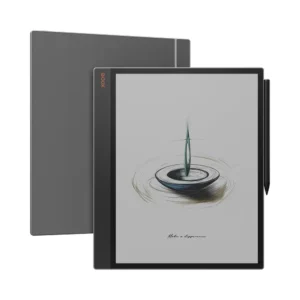What’s New in BOOX V3.3 Firmware?
Discover some of the most amazing features tailored for your workflow on our latest update¹ ², and try them out to boost your performance and productivity on your BOOX device.
System
Redesigned Control Center
The Control Center is now redesigned with a more vibrant interface with new useful shortcuts. Try to take a screenshot, adjust the front lights or volumes, split the screen for multitasking, and more features beyond your imagination.


All-New E Ink Center
Also with a new and inclusive design, the E Ink Center is now able to adjust the refresh and contrast settings not only for the system but also for the current app. The app optimization settings are easier to access than ever as well.
An Alternative Navigation Preference: Navigation Bar
As a more familiar and intuitive navigation method for some of our users, the navigation bar contains 5 common operations on E Ink devices, plus several options for icon arrangement.
Functionalities
RSS & OPDS Subscriptions in PushRead
Besides the webpage bookmarking, the built-in PushRead app now supports RSS & OPDS subscriptions. You can receive updates instantly for your favorite articles, podcasts, and news feeds within one platform.


Screenshot OCR
Snap and recognize. Now you can directly run the OCR after taking a screenshot. The OCR quota is shared with NeoReader.
Reading
Reading Data Syncing
You can now sync your reading data across all your BOOX devices, including reading progress, bookmarks, highlights, underlines, annotations, and handwritten notes. The annotated contents can be viewed and shared on the send2boox website or the BOOX Assistant app.


Visit External Links
Enjoy website browsing during reading. NeoReader now supports visiting external links with NeoBrowser or other third-party apps.
Note-Taking
Optimized AI Recognition Interface
The AI Recognition interface of the Notes app is getting more intuitive. You can preview and edit the recognized text of your handwritten notes in real-time, and copy or share them later.


Innovative Tag System
Keep your notes well organized. The new Tag function is merged into the Lasso tool for searching and management. After using the Lasso tool to select your content, you can tag it and quickly locate it in the Search tool.
Insert Attachments or Links
The Notes app now allows you to insert attachments, such as documents and audio, with no larger than 20MB, or insert links to another internal page of your notepad or an external webpage. All are integrated into the new Insert menu.


Add Marks to Recordings
Marks can now be added during or after recording to flag your significant moments, and then organize or locate them for easier navigation within the recording.
Performance and functionalities may vary for each model, as well as many more unlisted features and optimizations. Please check the complete changelog for your device under your device settings > firmware > firmware update.
1. BOOX is committed to offering 10GB Onyx cloud storage for free for all new and existing users. No matter which model you’ve purchased, you can get free 10GB cloud storage for each Onyx account to store your notes online and keep them safe and sound.
2. BOOX is committed to providing free firmware updates for all models for at least 3 years since the product launch date. So every BOOX user can get improved experiences through continual updates.