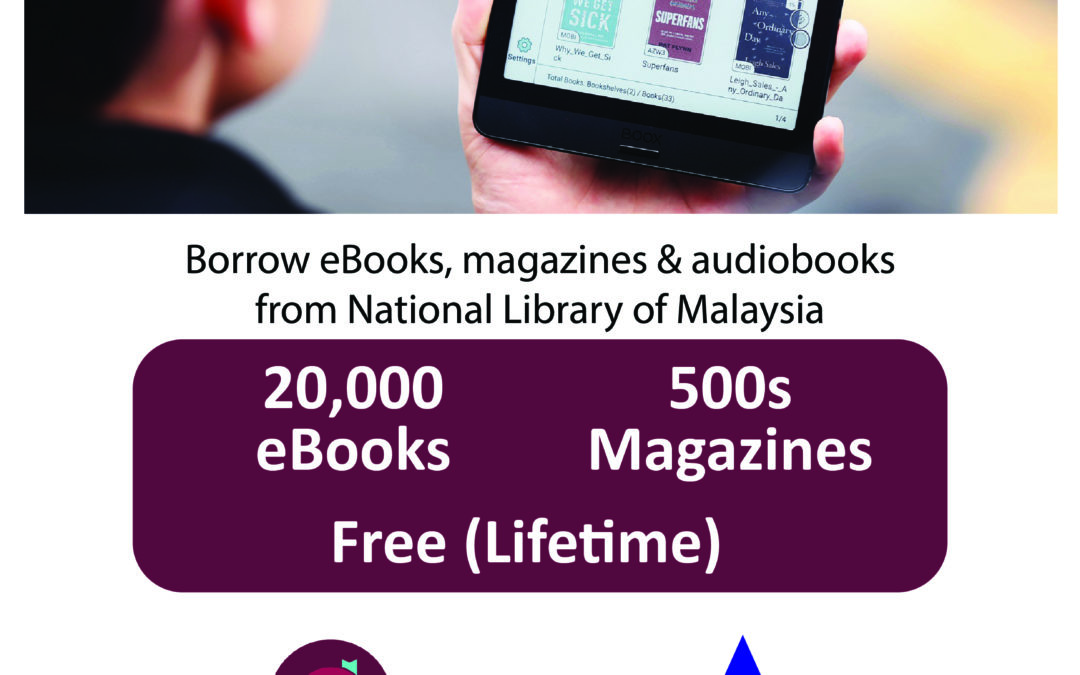Remember the good old days when we camped out at libraries, hungrily devouring every single book we can find at the library shelves?

George Peabody library
Remember the smell of the old books, the kind of smells that emanate age-old wisdom? And the dusts that fell off the books once you opened them?
Coming to this digital age, we seldom go to libraries to read or borrow books. Why do so, when you can just download the books onto your laptop/smartphone/ebook reader and read them at the comfort of your home?
But still, libraries have a lot of free books, subsidized by the taxpayers money. It would be a shame to
not use libraries just because you could buy books from Amazon or Kobo.
Thankfully, with
Libby App on Boox, you can now have the best of both worlds:
you can now check out and read library books at your BOOX Android eReader, all within the comfort of your own home.
Here are the steps to do it:
First, you will have to download and install Libby App from Google Play Store.

Libby App on Boox
If this is your first time using the Libby App, then it will present you a map, that you can use to easily find the library that you want to go to, virtually speaking of course:

A map of Penang
Or if you prefer, you can just search for the library’s name or address.

In our case here, we want to go to National Library of Malaysia, located at the capital city Kuala Lumpur
This is how the National Library of Malaysia looks like on Boox.

National library of Malaysia
Of course, in order to borrow books, you need to login first. National Library of Malaysia supports
u-Pustaka account ( which you can register online). You don’t actually need a library card at all. So this means that you can start reading National Library of Malaysia books even without going to the library at all!

There are a few choices to login– u Pustaka is the one we choose

Key in your username and password for u-Pustaka account

Key in your username and password for u-Pustaka account
And then you are in!

Login successfully
You can checkout your shelf and see how many books you now have

My existing collection
Let’s pick a book to read!

The library books also come with the meta information, like the Cover, title page or table of content

How the typography looks like
Some of the popular books are not available because there are too many people “borrowing them virtually” ( I know this phrase doesn’t even make sense, but this is how the system works)

Crazy Rich Asians is not available, the wait time is at least 6 months. You may want to place yourself on the queue, by clicking on the HOLD button
Besides National Library of Malaysia, you can also go to other libraries such as Selangor State Library in Shah Alam. However you will need a proper library card. So you might want to head down to Shah Alam to get one.

Perbadanan Perpustakaan Awam Selangor– PPAS
How to sign out?
To sign out from a library so that the next person can sign in using his own credentials, you can
remove your library cards as per follows:
- Go to Menu> See Library Cards.
- Tap Actions (on your card).
- Tap Remove Card, then Yes, Remove Card.

How to sign out of the library
Conclusion:
Libby app is a wonderful app that allows one to read library ebooks on ebook reader. It’s a godsend for librarians and libraries to increase the readership.